Every shiur on the website is shown catalogued into categories (תחום), primary topics (נושא) and sub-topics (תת נושא) and is accompanied by sources and quotations from the particular shiur.
The topics and sources function both as resources for one listening to the shiur as well as an index that enables users to search for particular shiurim that address specific topics or sources of interest to the user.
Listening to Shiurim
As a shiur plays, a listening toolbar appears at the bottom of the page. Users can continue listening to a shiur through the toolbar and continue to browse other sections of the website while the shiur is playing.
Topics and Sources
In addition to the listening toolbar, two additional fields appear on the page:
- The field on the right side shows sources and quotations mentioned in the shiur.
- The field on the left side shows primary topics and subtopics that are addressed in the shiur.
Sources and Quotations
Quotations appear hidden behind the list of sources. When a user points to a particular source, the quotation then opens.
In general, well-known sources as well as sources and statements mentioned only tangentially in the shiur are not cited.
Primary Topics and Sub-Topics
The left side of the screen shows primary topics and sub-topics which are addressed in the shiur. Those primary topics and sub-topics also function as links to the respective primary topics and sub-topics shown. While listening to a shiur, users can therefore click to see a list of other instances in which the Rav expanded on various topics and can browse those topics in more detail.
Users can browse and choose various topics per the above while a shiur continues to play and the listening toolbar at the bottom of the page will be unaffected.
Search
Users can search for a shiur in several ways: by parsha, year, topic, source, or quotation.
Searching by Parsha and Year
Clicking on parsha opens a list of parshiyos.
To search by parsha, a user should first click on parsha and then chose “חיפוש” – search. If a user wishes to select a shiur from a particular year, the user can click on “שנה” – year, and limit a search to the selected year. Choosing ״שנה״ without specifying a particular parsha will show all the shiurim delivered during the selected year.
Rules for Search by Parsha
- The name of the parsha shown is chosen according to the date on which the shiur was delivered and not by content. In many instances, a shiur named by a particular parsha relates to the preceding week’s parsha. For example, in a particular year, a shiur titled Bo may actually focus on Vaera, while the next shiur entitled Beshalach focuses on Bo. Users can review the list of topics addressed in the particular shiur before listening to it to determine whether the shiur actually addresses the desired parsha.
- Individual shiurim are labelled only according to parsha. Even though at various times and before festivals (e.g. Chanuka, the Four Parshiyos, Sefiras HaOmer, Bein Hametzarim, Elul, etc) the Rav may have spoken about those occasions, only the name of the parsha appears – with the exception of shiurim delivered before Rosh Hashana and Yom Kippur which fall on Shabbos.
Search by Topic
Topics are organized on three levels: by category, primary topic, and sub-topics.
Each shiur includes a list of the sub-topics addressed in the shiur, organized under the relevant primary topics.
Finding Topics by Category
To search by category, users should choose ״נושא״ – topic from the menu. The following screen will appear:
The column on the right is arranged by category. When a user hovers over a particular category, a list of topics under that category appears on the left. In the example above, under the category of “Letters, Words and Numbers” a list of individual topics appears.
When a user chooses a particular topic, it appears in a field on top of the screen in place of the word ״נושא״ – topic. When a user then selects ״חיפוש״-search, all the shiurim and sub-topics related to the chosen topic will appear below.
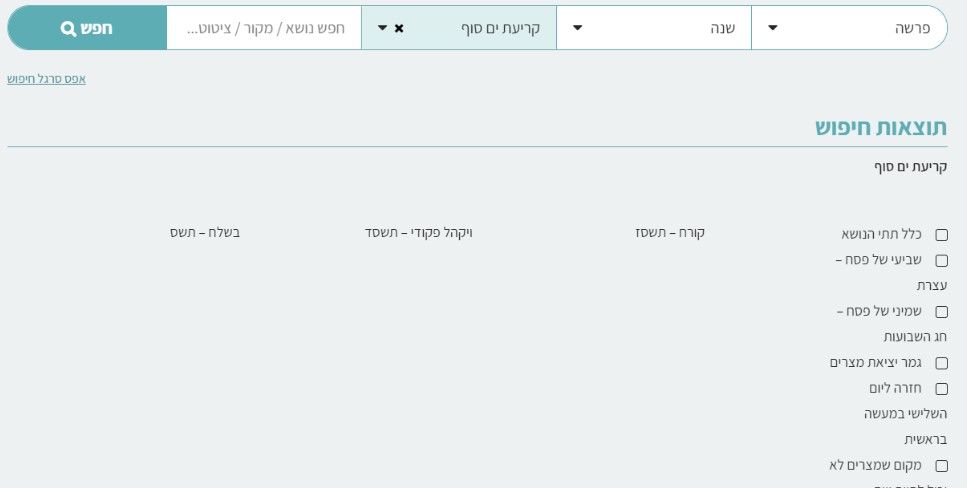
The column on the right will show sub-topics related to the chosen primary topic and the column on the left will show a list of shiurim. When one of the sub-topics is chosen, the list of shiurim will show only the shiurim which mention the chosen sub-topic.
Searching by Primary Topic
- Primary topics are comprised of the central idea in each shiur. In cases where the Rav parenthetically explained other concepts in the shiur which are addressed in at length in other shiurim, they are excluded from the primary topic list.
- In many cases, there are broad primary topics that span numerous categories and it is therefore advisable to check all of them. For example, matters related to Yetzias Mitzrayim appear under “Klall Yisroel” (e.g. Yetzias Mitzrayim and the mateh, etc.,), “Emunah”(Kriyas Yam Suf and the Ten Makkos) and also “Mitzvos”(chometz and matzah, sippur Yetzias Mitzrayim.)
- Similarly, under the category “moadim”, many related primary topics are explained in different places. For example – Purim is included under the category “People – Haman”, under “Months- the month of Adar”, under “Parts of the Torah – the Four Parshiyos, Parshas Shekalim, Zachor, Parah Hachodesh” and also under “Nations of the World – Amalek and the four Kingdoms.” By further example, Chanuka is also found under “Nations of the World – Yavan, the Wisdom of Yavan.”
Further, two occasions do not appear under the category of “Moadim”:
- Pesach: Pesach does not appear under Moadim because the Rav did not deliver any shiurim during bein hazemanim. Nonetheless, many associated subjects can be found in other places. For example, Pesach related content appears under “Months – the Month of Nissan” as well as under all matters associated with Yetzias Mitzrayim.”
- Asarah Beteves: As is known, the Rav consistently spoke of the eighth, ninth, and tenth days of Teves together and shiurim on the topic can be found under the category “Months – the Month of Teves.”
In addition, there are relatively few entries on Sukkos due to the lack of shiurim during bein hazmanim.
Searching by Sources and Quotations:
The search field enables users to search by source or quotation by entering the desired source or keywords.
The search results will show a list of shiurim in which the source or keywords appear.
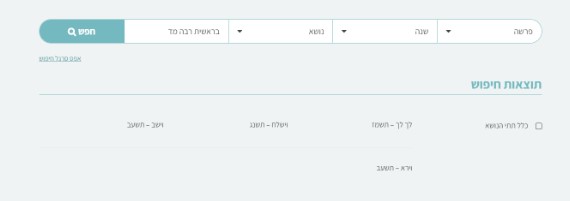
Rules for Searching by Source
- Enter sources consecutively – source, perek, pasuk; source, perek, halacha, etc. without periods or hyphens.
- For example, to search for pasuk 2 in perek 4 in Vayikra enter: ויקרא ד ב.
- Other search examples:
- דברי הימים ב מג ד [דברי הימים ב', פרק מג, פסוק ד].
- שו"ע אורח חיים לג ד [שולחן ערוך, חלק אורח חיים, סימן לג הלכה ד].
- משנה יומא ג ט [משניות מסכת יומא, פרק ג' משנה ט]. רמב"ם יסודי התורה א ב.
- When searching for commentaries relating to a particular text, first enter the name of the commentary and then the source according to the above format. By way of example:
- To search for the Ramban’s commentary on Vayikra perek 4 pasuk 2, enter:רמב״ן ויקרא ד ב. .
- Other examples:
- רבנו בחיי דברים ל ז.
- גר"א משלי ט ב.
- גר"א ספר יצירה ב א.
- בית הלוי בראשית מו ד.
- For Medrash and Targum, enter ‘מדרש’ or ‘תרגום’ or ‘ילקוט’ in addition to ‘מדרש רבה’ or׳מדרש תנחומא׳ or ׳תרגום אנקלוס׳. By way of example:
- בראשית רבה מד ב.
- שיר השירים רבה ח ג.
- תנחומא ויגש י.
- אונקלוס בראשית א א.
- מדרש ילמדנו בראשית א.
- מדרש תהלים קיד.
- תרגום יונתן במדבר ד ג.
- תרגום ירושלמי שמות יד א.
- Enter names of commentaries according to their normal acronyms written in full:
רש"י, רמב"ם, רמב"ן, רשב"א. רבנו ניסים. רבנו בחיי. טור. שו"ע.
- To search for tefillos, use the following format:
סידור תפילת שחרית. סידור תפילת המועדים. מחזור מוסף ראש השנה.
- To search for the Maharal’s works, use the following format:
מהר"ל גור אריה בראשית כא לג. מהר"ל באר הגולה ג ב.
